This article covers how to upload your current PCI compliance certificate to Sysnet.
If you have a PCI compliance certificate from another vendor, you can upload your current certificate to Sysnet to skip the self-assessment. To upload your current certificate, complete the following:
1. Navigate to the Sysnet PCI Compliance Manager portal.
2. Click First sign-in.
3. Enter the appropriate information.
4. Click Next.
5. Under Your business profile, select Manage.
6. Enter the appropriate information.
7. Under Upload compliance documents, click Manage.
8. Click Upload > Select document.
9. Select your PCI certificate file.
10. Click the I have read, understood & accept Terms & Conditions checkbox.
11. Click ATTEST.