- Support
- Payment Processing
- Authorize.net
How to create users
This article covers how to create new user accounts for Bambora.
To create users, complete the following:
1. Navigate to Authorize.net's portal.
2. Log into your account.
3. Click User Administration > Add User.
4. Under User Role, select the appropriate option.
5. (Optional) Check that the Account Level Permissions are appropriate.
6. Under Secret Answer, enter the answer to your secret question.
7. Click Next.
8. Enter the appropriate information.
9. Under Email Notification Settings, check the appropriate options.
10. Click Submit > Continue.