- Support
- Payment Processing
- Converge
How to remove a field from a payment page
This article covers how to remove a field from a virtual terminal payment page in Converge.
To remove a field, complete the following:
1. Log into the Converge Pay portal.
2. Click Settings > Payment Form.
3. Click the Edit icon for the field you would like to remove.
4. Uncheck the Show in Virtual terminal checkbox.
5. Click Update.