This article applies to the Ingenico iCT 220, iCT 250, iWL 220, and iWL 250 terminals.
The FAILURE ON ALL COMS error message is a generic error message. There are a few common resolutions to this issue. If you see the FAILURE ON ALL COMS error message, try any of the following:
- Power cycle the terminal. Press and hold the # and yellow keys until the terminal restarts.
- Unplug and replug all cables from and to the terminal or terminal base.
- Check that the terminal’s communication priorities are set properly. For more information, refer to How to configure the communication priority order.
- If the terminal connects to the Internet with a phone line or Ethernet cable, make sure other devices on your network can connect to the Internet over the same connection type you are using with the terminal.
- If you are using a phone line with the terminal and you need to contact Zomaron support, make sure you use a different phone line to contact Zomaron support.
- For the iWL 220, power cycle the terminal and then re-pair the terminal to the base. For more information, refer to How to pair the iWL 220 to the base.
Please note: If you continue to experience this issue, contact Zomaron support.