This article covers how to refund a transaction with a Poynt Smart Terminal.
Note: For information on the difference between a void and a refund, refer to What is the difference between a void and a refund?.
To refund a transaction, complete the following:
1. Tap Transactions from the home screen.
2. Tap the transaction you would like to refund.
3. Tap REFUND.
Note: If the transaction has not been settled, you can instead void the transaction by tapping VOID. For information on how to void a transaction, refer to How to void a transaction.
4. The transaction will update to indicate that the refund is complete. Tap the HOME button to return to the homepage.