How to add a product
You can add a product through talech Register or through talech's website.
To add a product to talech through talech Register, complete the following:
1. Launch and log into talech Register.
2. Tap Back Office > Menu.
3. Tap the + button.
4. Tap Create a Product.
5. Enter the appropriate information.
6. Tap Save.
To add a product to talech through talech's website, complete the following:
1. Log into https://www.talech.com/login.
Note: Use the same login credentials here that you use on your iPad®.
2. Click Products.
3. Click the + icon.
4. Enter the appropriate information.
5. Click the Save icon in the top right corner.